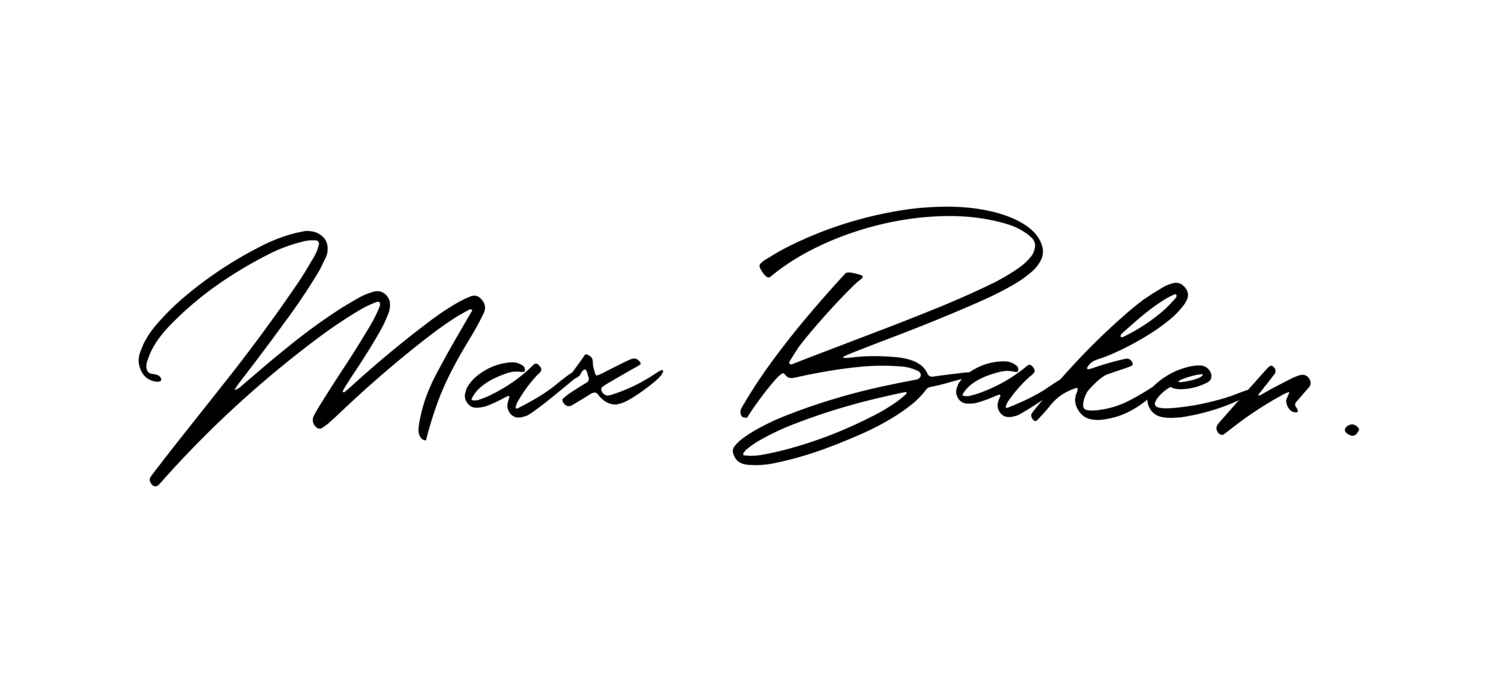The Great Indoors Preset Package - 3 Custom Presets
The Great Indoors Preset Package - 3 Custom Presets
The ultimate photo presets for your time in the great indoors! Need some vibrancy or drama added to your photos? This is the one for you. With 3 handy dandy presets (mobile friendly btw) these will be perfect for your selfies, photoshoots, or anything you might need to spice up your editing style!
Indoor-Creative
Indoor-Simple
Indoor-Greenery
Please refer to the links here if you need help installing:
https://support.creativemarket.com/hc/en-us/articles/115000850454-Installing-Lightroom-Presets
https://www.clickandlearnphotography.com/latest/how-to-install-adobe-lightroom-presets
How to install:
1. Once file is downloaded, double click .DNG file. Should open directly to Photoshop Camera Raw.
2. When in camera raw, go to presets tab. Lower right corner should be what appears to be what I call it, the "sticky note" icon aka New Preset tab. Click that. This will prompt you to save a new preset.
3. Save as preset file name and hit "OK".
4. That's it! Enjoy your new preset!